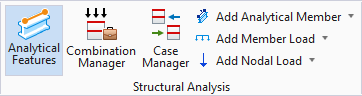Merge Nodes
 Used to merge two or more nodes. Nodes may need to be merged if other non-analytical parts of the structure (gussets or some other joining elements) keep the nodes separated by a distance greater than the node tolerance. The node tolerance is the distance that nodes can be apart and is established in the Building Structural Analysis tab of the Preferences dialog.
Used to merge two or more nodes. Nodes may need to be merged if other non-analytical parts of the structure (gussets or some other joining elements) keep the nodes separated by a distance greater than the node tolerance. The node tolerance is the distance that nodes can be apart and is established in the Building Structural Analysis tab of the Preferences dialog.
You can merge nodes by selecting them one at a time, or you can merge them by selection set. Selection set makes it very easy to merge nodes if a model has been imported. Be sure to set your node tolerance properly.